PHP Configuration Can Restrict Your Forms
Here, I will show you how to use JavaScript for the decision.
PHP is configured on a server with certain limitations. The limitations help eliminate runaway scripts and excessive data upload.
Generally, PHP is configured so regular forms work as expected. But if you have extraordinary needs, you might run into the limitations. The maximum number of form fields, for example. Or the maximum amount of data a form can submit.
If you have special form needs or your uploads aren't arriving, the Form Max Values PHP script (further below) can be used to view the configured PHP limits. Here are 2 screenshots of Form Max Values output.
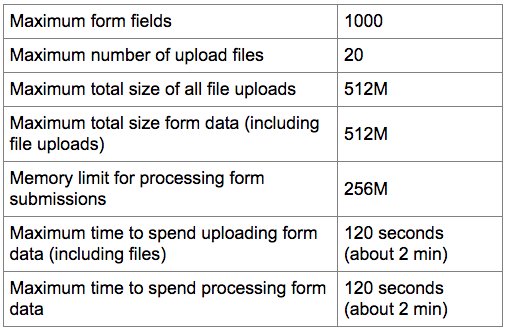
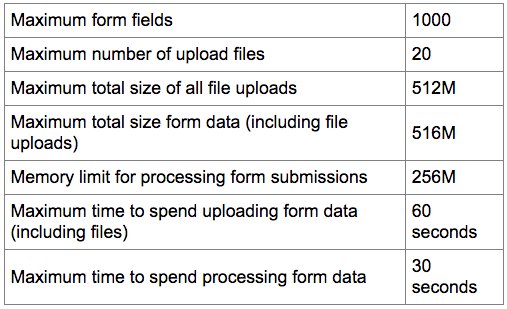
Although the above are from different servers, they are similar. The configurations are, as noted, sufficient for regular forms to work as expected.
If you need to change the PHP configurations for special form needs, many hosting accounts let you do it through the .htaccess file. See PHP Form Submission Limits for instructions.
Here is the PHP script. Name it FormMaxValues.php (or other *.php file name) and upload it to your server. No customizations are required.
<?php
/*
Display Form Maximum Values
Version 1.0
January 13, 2023
Will Bontrager Software LLC
https://www.willmaster.com/
*/
?><!DOCTYPE html>
<html lang="en">
<head>
<meta http-equiv="Content-Type" content="text/html;charset=utf-8">
<meta name="viewport" content="width=device-width, initial-scale=1.0">
<title>Form Maximum Values</title>
<style type="text/css">
html, body { font-size:110%; font-family:sans-serif; }
p, td { font-size:1rem; }
</style>
</head>
<body>
<div style="display:table; max-width:500px; margin:.5in auto;">
<table border="1" cellpadding="6" cellspacing="0" style="border-collapse:collapse;">
<tr>
<td>Maximum form fields</td>
<td><?php echo( ini_get('max_input_vars') ) ?></td>
</tr>
<tr>
<td>Maximum number of upload files</td>
<td><?php echo( ini_get('max_file_uploads') ) ?></td>
</tr>
<tr>
<td>Maximum total size of all file uploads</td>
<td><?php echo( ini_get('upload_max_filesize') ) ?></td>
</tr>
<tr>
<td>Maximum total size form data (including file uploads)</td>
<td><?php echo( ini_get('post_max_size') ) ?></td>
</tr>
<tr>
<td>Memory limit for processing form submissions</td>
<td><?php echo( ini_get('memory_limit') ) ?></td>
</tr>
<tr>
<td>Maximum time to spend uploading form data (including files)</td>
<td><?php $i=ini_get('max_input_time'); if($i<0){$i=ini_get('max_execution_time');} echo($i) ?> seconds<?php if($i>60){echo(' (about '.intval($i/60).' min)');} ?></td>
</tr>
<tr>
<td>Maximum time to spend processing form data</td>
<td><?php echo( ini_get('max_execution_time') ) ?> seconds<?php if(ini_get('max_execution_time')>60){echo(' (about '.intval(ini_get('max_execution_time')/60).' min)');} ?></td>
</tr>
</table>
</div>
</body>
</head>
Type the URL of FormMaxValues.php into your browser's address bar and tap enter or return. The script will publish the values.
(This content first appeared in Possibilities newsletter.)
Will Bontrager











