Rating by Email
The Possiblities newsletter recently implemented a rating feature. Readers were invited to rate the article's usefulness.
The first couple issues used these images:
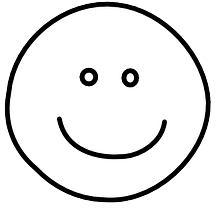

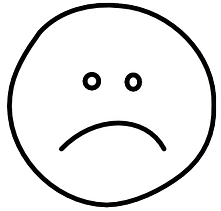
As you are likely aware of, images in img tag's generally display in email only when the software preferences allow images to be published. In the past, the content of an alt attribute would be published when the image was not.
Not anymore, for some email reading software. Instead, a tiny "missing image" icon is published — without the content of alt or title attributes.
When I found out the alt tag text was not working within some email readers and, thus, the newsletter reader was unable to know which image to tap, I decided to bypass images altogether. I would use text symbols, instead.
The ✔ is a common symbol for "okay" or "yes". The ✖ is a common symbol for "not" or "no". My thought is that coloring the ✔ and ✖ would emphasize their associations of meaning.
So, what you now find at the end of the weekly article in the Possibilities newsletter is ✔ and ✖ to declare whether the article contains useful information for you.
The text symbols are ✔ for the symbol ✔ and ✖ for the symbol ✖. Here is an example of use:
The checkmark is ✔ and ✖ is a not-this symbol.
The above renders as: The checkmark is ✔ and ✖ is a not-this symbol.
When the newsletter reader taps on a vote symbol, their browser is launched to load the software that records the vote.
Instructions for implementing "rating by email" functionality like Possibilities has are at Rating by Email Software.
(This content first appeared in Possibilities newsletter.)
Will Bontrager











