Decoding Encoded Email
When you look at the source code of an email, it sometimes contains blocks of what appears to be random alphanumeric characters. It could be an encoded image in the email, an encoded attachment, or the entire email content may be encoded.
It's encoded with MIME Base64, a content transfer encoding scheme to convert binary data (like images) into plain text characters so they can be safely sent via email.
Email readers generally allow viewing of the source code of individual emails through their menu system. The menu item may be named "View Source," "View Raw Source," "View Full Headers," or something reminiscent of those. The menu item you're looking for may be within another menu item such as "Reader" or "Other Actions." The email reader's help function is likely to have instructions.
I'll describe how to decode the encoded sections of email content and attachments.
Reasons for decoding range from inability to view the email in a regular reader to just plain curiosity.
I'll describe what to look for in the email, how to determine the file type and file name that's encoded, and how to extract the encoded portion from the email.
And there's a PHP script you can use to do the decoding.
What To Look For In the Email
If the email has any sections encoded with MIME Base64, you'll see from one to hundreds of lines that look something like this:
2zqR3aGhoev0/EaJw3p6eqfO8Gus5Wqh0lua0Y2jtr6+vjaQ3TOO3M3NzX646dHl90t8p8TE xJbE7MLd9bHF13ykxoOpyvT5/ZvH7urq6uXx+6m6yBd+18bY6FRmdZezzM/k9rGxsY7A69vr +VGe4Xay53OYuTyIynSp2LzT5vX19W2u5pmuv8nh9pu714eYp9bo+IWy2l2g28zj9jCM26rQ
The lines will be the same length, generally 72-76 characters, except the last line may be shorter.
When you've found a section like that in the source code of an email, you've found a section that can be decoded.
How To Determine the File Type and File Name
The encoded section will generally exist between delimiters and have a header of several lines. (Even if the delimiter and header are missing, if the encoded section is intact it may still be decoded.)
Here's an example:
--------------030805010800090005050804 Content-Type: image/gif; name="wmlogo.gif" Content-Transfer-Encoding: base64 Content-Disposition: attachment; filename="wmlogo.gif" R0lGODlhMgAyAOYAAEub4KzQ8fn7/FWh4pnG7WKbzdvb21OGsom965ubm7za89fX16LM77PV 8uPj41yk45HC7GSp5YWFhVZ4lSKE2Xy152pqa4S66nKw5kOX3+3t7fHx8Xi051OVzaqqqi2K 2zqR3aGhoev0/EaJw3p6eqfO8Gus5Wqh0lua0Y2jtr6+vjaQ3TOO3M3NzX646dHl90t8p8TE xJbE7MLd9bHF13ykxoOpyvT5/ZvH7urq6uXx+6m6yBd+18bY6FRmdZezzM/k9rGxsY7A69vr +VGe4Xay53OYuTyIynSp2LzT5vX19W2u5pmuv8nh9pu714eYp9bo+IWy2l2g28zj9jCM26rQ 8E2RzDyS3T6U3nWz6DaP3dTn92SQtjp/uxqA2GGGp0WY4C+M22er5fD3/eHu+ieH2kWX31xc XC+L21KPw5K/5oO35Ia55ECCu52/3ZKUll6Anqius3eIl5bE6snU3s7f7l5hY3ex47a3uOvy 9zKJ1DmQ2p+xwWCm4kCV3v///yH5BAAAAAAALAAAAAAyADIAAAf/gH+Cg4SFg2MNGAMZPI08 GQMYDWOGlZaXgzo4AzwDCAwBL1tbLwEMCJwDODqYrZVQYmUROFNAtre4tlM4EWViUK6uIkta Lk3HyMnKyi5aJiLBlg0UJjPW19jZ2tcmFA3RhAIcABAK5ufo6erpEAAcAuA3Aw8N9fb3+Pn6 9Q8DN8E3ADwIQLCgwYMIExp8AOAfJgFEBjCYSLGixYsYLw4gAu8SBiI4QoocSbKkyZNEMFxq 4AeCy5cwY8qcSdOln2+GxpRZgqCnz59Agwod2nNJGWiFxIBxwdRFgxlCmjKYwaCpkBkNmjZF UGKGLaxRtTIFIKYQlDJF0qYd8keNWgV//xqoJfBniNq0CjoW2oLgbtoyWwhFALCkcOEhG6IY /ubEMIQ/NAxnYSUohwEDOQbdQGC4MIAIg8jwiEC69BADSEo3UGKjtJA/O0rD/dPijYXbEjwY EJRnSWnSPMgIErLigfHjUBacOB5gg43jF/7wMR79jwoLE1AYl2IEjwMBGmgcN77i9R8sAAao X5/8xPoqzte7kK4emgMSB9avR+JAiQMVfegHABZ/6OAFAAgmCMAWCxSQYAkb1JAgB38w4Y4g QUygoIJN/GGABw4q6IUOVZQBxokogvHCAiigyIASNaCYRYVgyPCHAAkckGKKNjoQQgE7llEF B2j4YeSRfrxgAP8KRzLwhw1HqsSEH05qkEAaSCLZ4xtYIokGBwOgAcKYZIIAxAZSkFnFH1GQ SWEKIODwhwYhWFFmmUDQRsIId6IxgBZUrCDooCt8M8egrNQxaAMOcLGCnBoEgQKhg8r5RwJ2 ULoCFVpQQAULoIbKQgUb5EGAJB4u0EAEJdwQwggs0LVBDMb9RgBbfyxAwhGigkoFBTyEIeyw w/6gQgsGxPDGAW+oYEALCUwgrKwt9DGFJS2kQSyxjaDh7bfgpvEFHDDogcYRB8AxQRvf2jir FNf+scEGGsy7gQM07AHut15Q8MG+317RwD9TuICGC9fe0MAV3toYqRUpJCABCRTn1oL/BkrU AcK+H5TBwr8AX8GKA7v9AZcGC2jwBxQN/5HDq0e00cXMXcDwRRAGCLCBGxyzQEQZVAQtNBWv 8XEEFScooUEcI1BhBR0OIEEFXTkk0PTQQndgwAY5tODH0GUQkYXHvbIwQw5phJqECl+EyoYD NsTq8qtlhypnDngUIGoZWVRBgaYrTGGAFZW24KigYijBxKNzEw74CmVFerigFJRg4J1jArFA B2Ti4IARZJpQYZyNYx76jR5wUeaIf1wBQpZJstikBjVEWSGVc3cA+5EV/KFEAl8cOeZwH5hh /PEronA8AxEeX0SFZlTpgfLHV2/GDB5KcMDxH5gn2oYLNvhg/4QTVghACXPicQL46c0Wgh0K BjdIBCsQYb/9DJ5wP4Q13N87H0RA36zuAIESGNCAW3AIHiwAg/uBADSDgAIF9DMAKLTAPeoJ QA5qIB8BMGEAAfiDA2JQAWAYIgcesIAP9EOBwBBCDMU5Th2CsBzjBCAGRjgOAhbwhIE4wANv QEIP7mWABbRABSEgwRkmMB4QlKUQOiFCaXYggROUxg0JMEJp1uABOUQAixY4QwGeIIHbWMAO Z/DBBArwm58hpRANYIEJ5kjHOtrxjnjM4xxZgJNKYAALGAikIAdJyEIa8pCAfAgRMsCBRjry kZCMpCQjmQGOtCIgSxGLJjfJSbGAoYchABkAGC5AylKa8pSoTCUpwUAEhwRDAH/kCVFmGZQl AFIv4AgABYgghF768pfADKYviUCBEIKjECIwARoiUJNmQiACaHjGMS3xgj5QAAAYgIAMtsnN bm4TAhgAAAX68IJptkITnPBDBIrgAgK4kwAuKEIE/NCJVZgTHIhQBCMcAQlJUGKagQAAOw== --------------030805010800090005050804
In the above code, the delimiter is colored red. If the bottom delimiter is the last delimiter in the email, it's likely to have an extra two hyphens ("--") appended to it (which tells the email reader "this is the last delimiter").
The header is colored blue. The table below addresses the information in the several header lines in the example. Your email might have some, all, or none of the same headers, but usually there will at least be a Content-type header key.
The header keys have no spaces and end with a colon character. They are case-insensitive and they may wrap. If wrapped, the subsequent lines are indented by at least one space.
Notes follow the table.
| Header Key | Header Value |
|---|---|
| Content-Type: | image/gif; name="wmlogo.gif" |
| Content-Transfer-Encoding: | base64 |
| Content-Disposition: | attachment; filename="wmlogo.gif" |
Notes:
-
Content-Type:
Here, you'll find what type of content is encoded. In the example, it's a GIF image.
Sometimes, you'll also find the encoded file name here. But the file type is most important because, so long as you know the type, you can save the file with any name that has the correct file type extension.
-
Content-Transfer-Encoding:
If it's available in your email, verify that the encoding is "base64" or "MIME Base 64" (not case sensitive). If it has a different encoding, the PHP script with this article is unlikely to be able to decode it.
-
Content-Disposition:
This tells the email reader what to do with the encoded section. In the example, the email knows it's an attachment. The disposition might also be "inline" if the content is to be inserted within the visible email content.
If it's an attachment and sometimes otherwise, the filename to save the file as should be specified.
Extracting the Encoded Portion From the Email
The black colored lines of the example is the encoded content or file.
The encoded section is plain text. Most email readers, when displaying email source code, do so with plain text, ready for copying and pasting into the box of the PHP script further below.
If yours is in OpenOffice or Word or in other software that can format text, export it as plain text before copying the encoded section. Otherwise, the decoding may fail.
The PHP Script
The PHP code is good to go as is — no customization needs to be done. To install:
-
Copy the PHP code.
-
Save it as EmailDecode.php (or other name that you prefer, so long as it has a .php file name extension).
-
Upload it to your server.
-
Make a note of its URL.
<?php
/*
Decode Base64-encoded Content
Version 1.0
August 18, 2014
Will Bontrager Software LLC
https://www.willmaster.com/
Copyright 2014 Will Bontrager Software LLC
This software is provided "AS IS," without
any warranty of any kind, without even any
implied warranty such as merchantability
or fitness for a particular purpose.
Will Bontrager Software LLC grants
you a royalty free license to use or
modify this software provided this
notice appears on all copies.
*/
$Process = false;
$Content = $Message = $Location = $Decoded = '';
if( isset($_POST['submitter']) ) { $Process = true; }
if( $Process )
{
$_POST['content'] = trim($_POST['content']);
if( empty($_POST['content']) ) { $Process = false; }
}
if( $Process )
{
$Content = $_POST['content'];
$Content = base64_decode($Content);
$_POST['save'] = trim($_POST['save']);
if( ! empty($_POST['save']) )
{
if( file_exists($_POST['save']) ) { $Message .= '<div style="margin:15px;">A directory entry for ' . $_POST['save'] . ' already exists. File not saved.</div>'; }
elseif( file_put_contents($_POST['save'],$Content) === false ) { $Message .= '<div style="margin:15px;">Unable to save decoded content to ' . $_POST['save'] . '</div>'; }
}
if( empty($_POST['view']) or $_POST['view'] != 'yes' ) { $Content = ''; }
}
?>
<!DOCTYPE html>
<html lang="en">
<head>
<meta http-equiv="Content-Type" content="text/html;charset=utf-8">
<meta name="viewport" content="width=device-width, initial-scale=1.0">
<title>Email Decode</title>
<link href="//www.willmaster.com/12willmaster.css" rel="stylesheet" type="text/css">
<style type="text/css">
html {
font-size:100%;
font-family:verdana,arial,sans-serif;
}
body {
font-size:1em;
color:#000000;
background-color:white;
margin:0;
text-align:left;
}
p { font-size:1em; line-height:120%; margin-bottom:3px; }
h2 { font-size:1.6em; text-align:left; }
a { text-decoration:none; color:#1c5292; font-weight:bold; }
a, a img { border:none; outline:none; }
.nowrap { white-space:nowrap; }
.input { width:500px; }
.submit { width: 512px; }
.input { border:1px solid black; border-radius:5px; padding:5px; }
#content { margin:0 0 0 150px; padding:75px 0 100px 50px; width:550px; border-left:6px groove #2F83E5; }
</style>
</head>
<body><div id="content">
<form method="post" enctype="multipart/form-data" accept-charset="utf-8" action="<?php echo($_SERVER['PHP_SELF']); ?>">
<h2>Email MIME Base64 Decode</h2>
<div id="message-container" style="display:none; margin-bottom:50px;">
<p>
<b>Message:</b>
</p>
<div style="margin-bottom:50px; border:3px dashed red; color:red; border-radius:11px;">
<?php echo( $Message ); ?>
</div>
</div>
<div id="view-container" style="display:none; margin-bottom:50px;">
<p>
The converted content:
</p>
<div style="margin-bottom:50px; border:3px solid #999; padding:15px; border-radius:11px;">
<?php echo( htmlspecialchars($Content) ); ?>
</div>
</div>
<script type="text/javascript">
if( "<?php echo(preg_replace('/\W/','',$Message)); ?>".length ) { document.getElementById("message-container").style.display = "block"; }
if( "<?php echo(preg_replace('/\W/','',$Content)); ?>".length ) { document.getElementById("view-container").style.display = "block"; }
</script>
<p>
Paste the encoded section here:
</p>
<textarea name="content" class="input" style="height:200px;"></textarea>
<p>
To save the decoded content to a file, specify the location and file name <span class="nowrap">(location must be writable):</span>
</p>
<input type="text" name="save" class="input">
<p>
<input type="checkbox" name="view" value="yes" checked="checked"> View decoded content.
</p>
<p>
<input type="submit" name="submitter" class="submit" value="Decode">
</p>
<p>
Copyright 2014 <a href="//www.willmaster.com/">Will Bontrager Software LLC</a>
</p>
<div style="position:fixed; left:15px; top:50px; text-align:center;">
<a href="//www.willmaster.com/">
<img src="//www.willmaster.com/images/wmlogo_icon.gif" style="width:50px; height:50px; border:none;" alt="Willmaster logo">
</a>
<br><a href="//www.willmaster.com/">Willmaster.com</a>
<br><a href="//www.willmaster.com/contact.php">Contact</a>
</div>
</body>
</html>
To use the PHP script, type its URL into your browser. Then paste the encoded section of the email into the text box.
Optionally, the decoded section of the email can be saved to a file, which generally would be desired for binary files like images and PDF documents. The directory where the file is to be saved must be writable — which might mean, depending on how your server is set up, creating a directory with 777 permissions for saving the files.
Here's a screenshot of the PHP script's control panel.
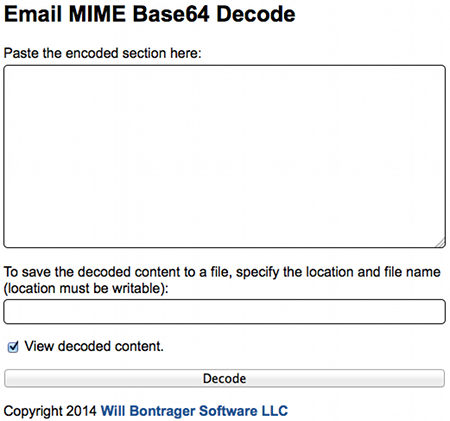
When the script is installed, copy the encoded section of the email and paste it into the control panel.
Then click the button :)
Bonus: How To Encode a File Into Base64
If you have occasion to need a file encoded into Base64, this PHP script can do the trick:
<pre>
<?php
echo chunk_split(base64_encode(file_get_contents("FILE_LOCATION")));
?>
</pre>
Replace FILE_LOCATION with the location of the file to encode. (With some PHP configurations, you can optionally specify the file's URL. With others, the only option is to specify the file's location on the server.)
Upload it to the server and type it's URL into your browser.
The script's output is the plain text encoding of the specified file.
(This article first appeared in Possibilities ezine.)
Will Bontrager











